css 给 button 图标增加样式
2024-07-03 11:15AM
我想要把按钮图标的颜色修改为白色
如果按钮样式名称为:button.ant-btn:nth-child(2) 可以使用下面的代码:
方法1:
button.ant-btn:nth-child(2) {
color: #fff !important;
fill: #fff !important; /* 添加这一行设置 svg 图标的填充色为白色 */
}
方法2:
button.ant-btn:nth-child(2) > span:nth-child(2) {
color: #fff !important;
}
button.ant-btn:nth-child(2) svg {
fill: #fff !important; /* 或者直接针对 svg 元素设置填充色 */
}
修改前:

修改后:
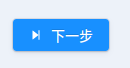
如果按钮样式名称为:.ant-btn 可以使用下面的代码:
.ant-btn > span:nth-child(2) {
color: #fff !important;
}
.ant-btn svg {
fill: #fff !important; /* 添加这一行设置 svg 图标的填充色为白色 */
}
登录
请登录后再发表评论。
评论列表:
目前还没有人发表评论